INTRODUCTION
The IQ.Cash platform is a very rewarding crypto trading platform with enhanced security/privacy, de-centralization, and option for multiple-exchange trading. By ‘multiple-exchange trading’, I mean, IQ.Cash allows it’s member traders to trade IQ on various various exchanges seamlessly. This is possible as a result of a Network feature provided by the platform which is known as MasterNode Network.
The platform gives Investors a passive income of 57% of the block and 43% for miners. I’m sure crypto traders will accept this reward set-up as a very satisfactory one.
With these features or offers (mentioned above), the platform will be able to find it easy to become a leading platform in the crypto-currency industry with high-level efficiency and privacy-assured payments system.
Now that we have seen what MasterNode is, it’s benefits, let’s see what’s qualifies you for it; where to get it and how to get it.
TO QUALIFY FOR HOLDING MASTERNODE
To be eligible for holding a MasterNode as an investor you need to invest up to 3,000IQ.
WHERE TO GET MASTERNODE
IQ.Cash MasterNode can be gotten from an application software or app known as FLITS (Flits app). The app is downloadable on mobile app stores on both Android OS and Apple OS, on Google Play Store or Appstore respectively.
SIMPLE (WELL-EXPLAINED) STEPS TO CREATING AND HOLDING MASTERNODE (FREE!)
1 . Visit your AppStore/PlayStore
Visit your mobile apps store and click on the search tab at the top. Search for Flits by typing the word ‘Flits’ in the tray and click search or go. The screen displays the Flit app with the white-on-black left arrow logo.
2 . Install the App
Then, click on install (or simply open it, if you already have the app). After installation, open the app on your device.
3 . Creating New Wallet
At opening the app, you’ll see 2 options, namely: New Wallet OR Import Existing keys. Click on New wallet.
4 . Wrote down your access word (phrase)
After creating new wallet, the screen displays a 24-or-so-words phrase that’s important for your access into your wallet. Write them down securely.
N:B: you mustn’t loose them.
5 . Export paper wallet and save
Next, click on ‘export paper…’, then, save and click on ‘continue’.
6 . Enter Words for Verification
The system then asks for certain words (e.g the 3rd, 6th and 20th word) from the access phrase. Input as requested and click on ‘verify’.
7 . Start using Flits
Next, click on ‘Start using…’ or click on ‘Start migration’ if you have an old account on Flits
8 . Open a wallet
Next, click on ‘New wallet
9 . Go to Personal Tab
Go to Personal Tab and click Fee and payments. The page then displays various addresses. Copy the FLS fee deposit address. Also, you can read through the other information below about their fees system.
10 . Buy MasterNode
Next, you’ll need to purchase the number of MasterNodes you need via this link: tradersfair.com/buy-iq-cash-masternode/. Visit the address on your browser and fill the form with your real email on which you will get a notification for coins credit. Once you get your coins, log-in to the Flip app again and click Nodes Tab
11 . Deploy
Next, click on deploy and choose IQ. Next, choose the number of MasterNodes, as much as you have purchased, then, confirm.
12 . Start MasterNode
Finally, Got to Nodes list and click on ‘Start node’.
CONCLUSION
Here you go, you are done creating and holding a MasterNode (and it’s free!) You can see that it’s super easy to get a MasterNode and begin to enjoy the immense benefits that the MasterNode provides for you as an inveator. With at least 3000IQ, you are eligible to purchase and hold a MasterNode.
With MasterNode and Algorithm consensus (PoW), IQ.Cash investors can trade seamlessly on the platform and other exchanges and be entitled to an income of 57 percent from the block.
USEFUL LINKS :
* Website: https://iq.cash/
* Discord: https://discord.gg/qekuX6r
* Masternode: https://tradersfair.com/1501-how-to-create-iq-cash-masternode-in-flits/? utm_source=bountycampaign&utm_medium=masternode&utm_campaign=bounty
* Github: https://github.com/IQ-Cash/iqcash/releases
* Youtube: https://www.youtube.com/finexpo
* Twitter: https://twitter.com/IQ_Crypto
* Telegram: https://t.me/IQ_cash

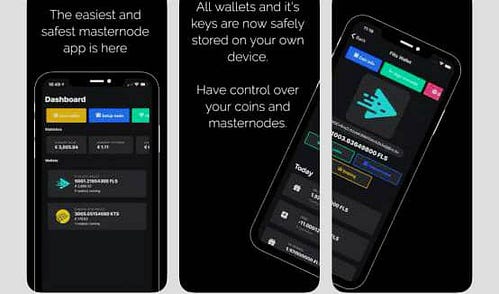

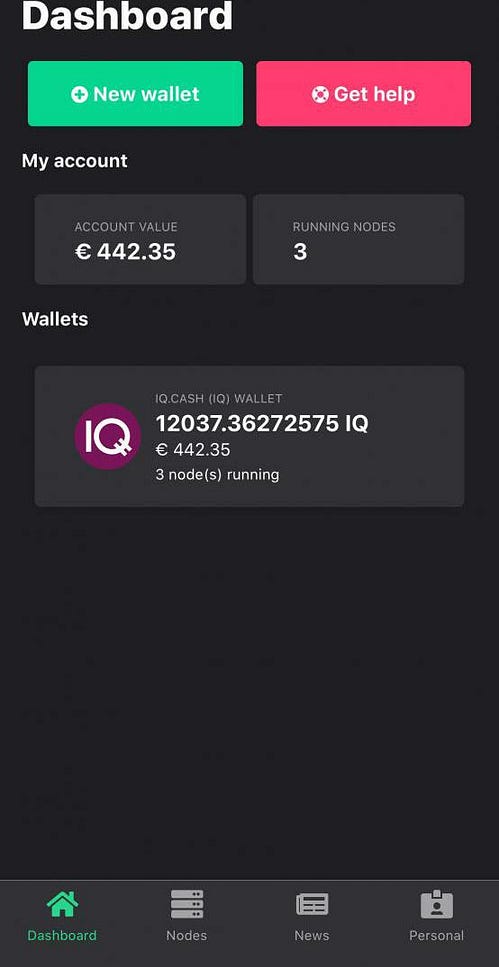

Comments
Post a Comment